In today's digital age, computers have become essential tools for work, communication, and entertainment. However, with consistent usage, they are prone to accumulating dust, dirt, and even germs.
Regularly wiping down your computer not only keeps it looking clean and presentable but also contributes to its overall longevity and optimal performance. In this guide, we'll walk you through the step-by-step process of effectively wiping down your computer, ensuring that it remains both visually appealing and functionally efficient.

Understanding the Importance of Computer Cleaning
Let’s uncover the pivotal role that regular cleaning plays in maintaining the efficiency, longevity, and hygiene of your trusted technological companions. Join us as we jump into the depths of this often overlooked aspect of technology care, and equip yourself with the knowledge to ensure your devices shine bright and function at their best.
Dust and Dirt Accumulation
Over time, computers can accumulate dust, dirt, and debris, which not only compromise their appearance but can also clog ventilation systems and lead to overheating.
Germs and Bacteria Buildup
Keyboards and mice are notorious for harboring germs and bacteria due to frequent hand contact. Regular cleaning can help minimize the risk of spreading illnesses.
Longevity and Performance
A clean computer is less likely to experience hardware issues caused by dust buildup. Additionally, clean components lead to better airflow, ensuring optimal performance and preventing overheating.
Gathering Your Cleaning Arsenal
From tried-and-true classics to innovative solutions, we will walk you through the essential tools and products you need to assemble, ensuring that your cleaning endeavors are not only effective but also efficient. Get ready to equip yourself with the knowledge to create a well-stocked cleaning arsenal that will turn your cleaning routine into a breeze.
Microfiber Cloths
These soft, microfiber cloths are perfect for wiping down screens, monitors, and surfaces without leaving scratches or residue.
Screen Cleaning Solution
Invest in a screen cleaning solution designed specifically for electronic devices. Avoid using harsh chemicals that might damage the screen's protective coating.
Compressed Air Canister
Compressed air is excellent for blowing away dust from crevices and hard-to-reach areas such as keyboard keys.
Isopropyl Alcohol
A solution of isopropyl alcohol and water can be used to clean keyboards, mice, and other surfaces. Ensure the mixture is gentle enough not to damage the device.
Step-by-Step Guide to Effective Computer Cleaning
In the digital age, our computers have become indispensable companions, aiding us in work, communication, and entertainment. Yet, amidst the countless tasks they assist us with, we often overlook the task of cleaning and maintaining them.
A cluttered and dusty computer not only hampers its performance but can also impact our overall computing experience. Let’s now unravel the intricacies of maintaining your digital workhorse.
1). Power Down and Unplug
Before you start cleaning, shut down your computer and unplug it from the power source to ensure safety.
2). Screens and Monitors
Gently wipe down screens and monitors with a microfiber cloth. If necessary, lightly dampen the cloth with a screen cleaning solution, but ensure the cloth is not dripping wet.
3). Keyboard and Mouse
Turn your keyboard upside down and gently shake to dislodge debris. Use compressed air to blow away remaining particles. Dampen a cloth with isopropyl alcohol and gently wipe down the keyboard and mouse. Pay attention to the spaces between keys.
4). Tower or Laptop Exterior
Use a microfiber cloth to wipe down the exterior of the tower or laptop. For stubborn stains, slightly dampen the cloth with water or a gentle cleaning solution.
5). Ventilation and Ports
Use compressed air to blow away dust from ventilation systems and ports. This step helps prevent overheating and ensures proper airflow.
6). Cables and Accessories
Wipe down cables and accessories with a damp cloth. Remember to unplug them from the computer before cleaning.
Maintaining a Clean Computer
Let’s take a closer look at the significance of maintaining a clean computer, exploring how regular cleaning not only enhances performance but also extends the lifespan of your valuable device.
- Regular Cleaning Routine: Dedicate time for regular computer cleaning. Depending on usage, a monthly cleaning session is recommended.
- Avoiding Overuse of Cleaning Solutions: While isopropyl alcohol can effectively remove stains, overuse can damage surfaces. Use it sparingly and ensure it's safe for the specific surface.
- Mindful Screen Cleaning: When cleaning screens, avoid applying excessive pressure, as this can damage the screen or cause pixel distortion.

A Refreshed and Functional Computer
Maintaining a clean computer is not only a matter of aesthetics but also essential for its overall performance and longevity. Regularly wiping down your computer, from screens to accessories, contributes to its cleanliness, efficiency, and your own comfort while using it.
By following the steps and tips outlined in this guide, you're well on your way to mastering the art of computer cleaning and ensuring your device remains a valuable tool in your digital endeavors.