Having an LED TV is a source of entertainment and enjoyment, providing us with stunning visuals and immersive experiences. However, with regular use, the screen can accumulate dust, fingerprints, and smudges, affecting the picture quality and overall viewing experience.
Cleaning your LED TV screen properly is essential to maintain its pristine condition and extend its lifespan. In this guide, we will walk you through step-by-step instructions and valuable tips on how to clean an LED TV screen safely and effectively, ensuring you enjoy a crystal-clear display every time you turn on your favorite shows and movies.

Why is Proper Cleaning Important?
Before diving into the cleaning process, it's crucial to understand why proper cleaning of your LED TV screen is essential. An LED TV is an investment, and taking care of it will ensure that you get the best performance and longevity out of your device.
Dust, fingerprints, and smudges on the screen can create distracting visual imperfections and diminish the image quality. Moreover, using improper cleaning methods or harsh cleaning agents can damage the delicate screen surface and void the warranty. By adopting the right cleaning techniques, you can preserve the clarity and brilliance of your LED TV, enhancing your viewing pleasure for years to come.
What You'll Need for Cleaning
Before you start the cleaning process, gather the necessary tools and materials to ensure a smooth and effective cleaning experience. Here's what you'll need:
Microfiber Cloth
A soft and lint-free microfiber cloth is a must-have for cleaning an LED TV screen. It is gentle on the surface and won't scratch or leave streaks on the screen.
Distilled Water
Using distilled water helps prevent the formation of water spots or mineral stains on the screen.
Multi-Surface Cleaner
For stubborn stains or fingerprints, you can use Tru Earth’s Multi Surface Cleaner in combination with hot water.
Spray Bottle
A spray bottle is useful for misting the cleaning solution onto the microfiber cloth instead of directly on the screen.
Step-by-Step Guide to Cleaning
Your TV is a central part of your entertainment setup, and over time, it can accumulate dust, fingerprints, and smudges, affecting your viewing experience. To maintain a clear and vibrant picture quality, it's essential to clean your TV regularly and properly. Let’s take a look at the step-by-step guide:
Step 1: Turn Off and Unplug the TV
Before starting the cleaning process, turn off and unplug your LED TV from the power source. This safety precaution prevents electrical accidents and ensures you have a clear view of the screen during the cleaning process.
Step 2: Dust Off the Screen
Using a soft, dry microfiber cloth, gently dust off the screen to remove any loose particles and surface dust. Be sure to handle the cloth with clean hands to avoid transferring any dirt or oils to the screen.
Step 3: Prepare the Cleaning Solution
If you're dealing with stubborn stains or fingerprints, it's time to prepare the cleaning solution. Simply add your multi-surface cleaner in a spray bottle and fill it with hot water.
Step 4: Mist the Microfiber Cloth
Instead of spraying the cleaning solution directly on the screen, mist the microfiber cloth lightly. This prevents excess moisture from seeping into the edges of the screen or causing damage to the internal components.
Step 5: Wipe the Screen Gently
Gently wipe the LED TV screen using the dampened microfiber cloth in a circular or vertical motion. Avoid pressing too hard on the screen, as excessive pressure can damage the pixels or cause a distorted display.
Step 6: Address Stubborn Stains
For stubborn stains or fingerprints, you can apply a little more pressure while cleaning. However, be cautious not to use excessive force, as it can lead to irreparable damage.
Step 7: Dry with a Dry Microfiber Cloth
After cleaning, use a dry microfiber cloth to gently pat and dry the screen. Ensure that no moisture remains on the surface.
Step 8: Reconnect the TV
Once the screen is dry and clean, reconnect the TV to the power source and turn it on. If necessary, check the screen for any remaining smudges or streaks and repeat the cleaning process.
Tips for Preventing Future Buildup
To minimize the need for frequent cleanings and maintain the clarity of your LED TV screen, consider the following preventive measures:
Regular Dusting
Dust your TV screen regularly with a microfiber cloth to prevent the buildup of loose particles.
Screen Protectors
Consider using a screen protector to shield the screen from fingerprints and smudges. Ensure the protector is designed for LED TV screens and doesn't affect the picture quality.
Avoid Using Harsh Cleaners
Never use harsh cleaning agents, ammonia-based solutions, or abrasive materials on the screen, as they can damage the protective coating and pixels.

Mastering the Art of Cleaning Your LED TV Screen
Cleaning your LED TV screen is a simple yet essential task that ensures a clear and vibrant display, enhancing your viewing experience. With the right tools and techniques, you can remove dust, fingerprints, and smudges safely, without causing any damage to the delicate screen surface.
Remember to use a soft microfiber cloth and a gentle cleaning solution to maintain the longevity of your LED TV and enjoy hours of uninterrupted entertainment in high-definition clarity.